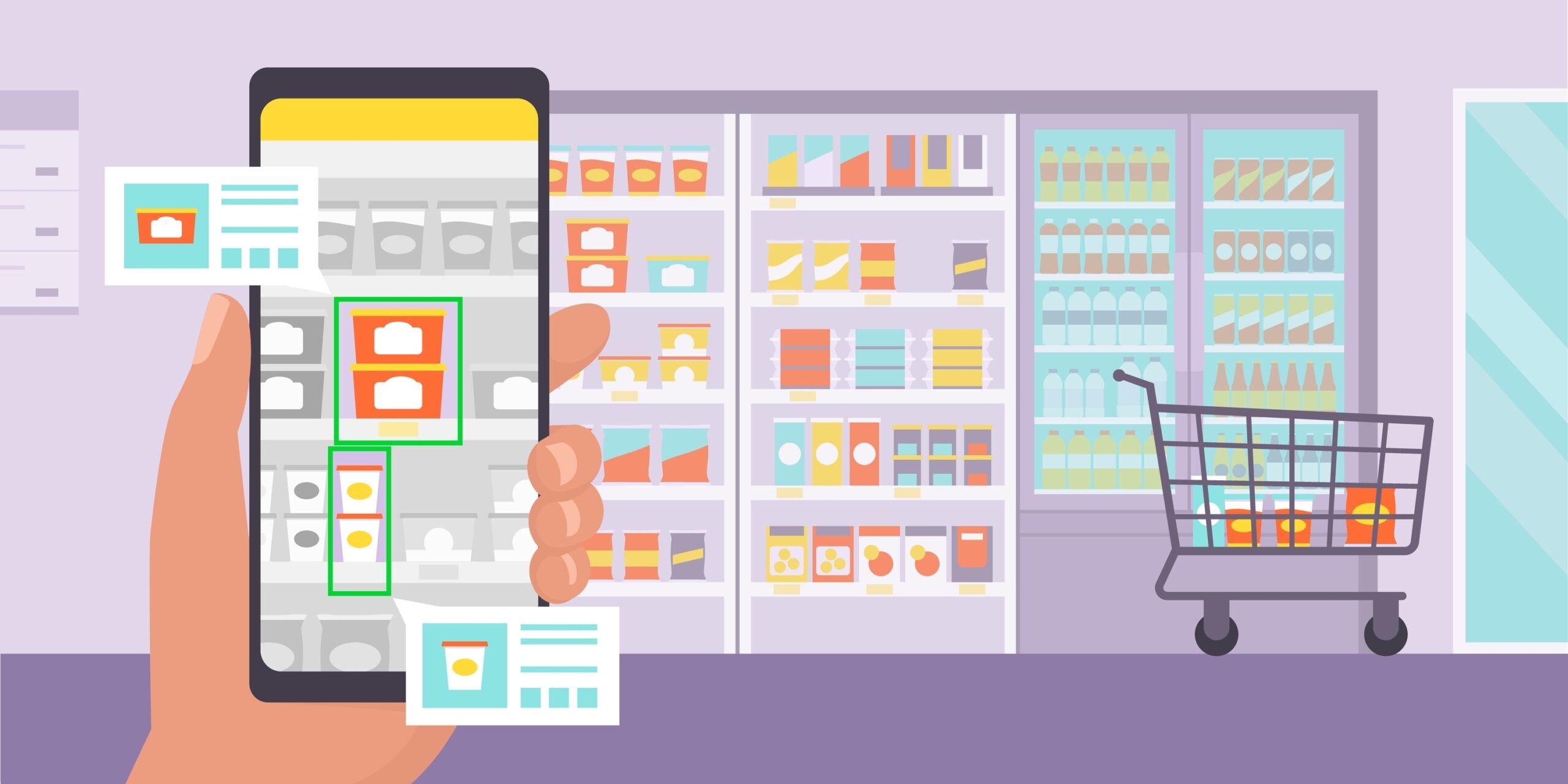By now, you are probably aware of the many different uses for augmented reality (AR) in the retail space. Everything from online shopping experiences and interactive in-store marketing, to associate training tools, have been enhanced by AR in one way or another. Both consumers and brands alike are becoming more comfortable—and getting excited about—the possibilities of AR in everyday applications.
At InContext, we’ve been helping brands and retailers move fast to market for over a decade, by visualizing, testing and implementing winning retail concepts, through 3D digital twin technology. Our latest mobile app, SMX GO, leverages digital assets from our powerful online retail visualization platform, ShopperMX, to create an AR tool for retail execution. But how exactly does this app work, and why is it changing the game for retail execution?
Let’s explore some key questions you might have about SMX GO and explain how you can get started leveraging AR for your team.
Who uses SMX GO, and how?
Field sales teams, store managers and planning teams are able to validate planograms and visualize new displays on the spot, by overlaying the provided 3D planogram directly over the physical store shelf to validate accuracy, or by learning if a new display will fit in the designated space. On a broad scale, SMX GO can enhance the on-premises sales process or retail buy-in, simplify merchandising or marketing efforts, and make sure retail execution, in-store activations, or category resets are done correctly the first time.
How does this work? Anyone can leverage SMX GO for their team’s category planning and retail execution needs. For those who already using ShopperMX, the process is seamless—you can simply upload your designated 3D content from the platform into the app portal. If you’re not currently a user of ShopperMX, a member of our team can help you get your 3D content created and uploaded for turn-key set up.
What are the different use cases for SMX GO?
We like to break up the uses for SMX GO into four buckets. Let’s look at these in detail, below:
Plan
Whether it’s a front-of-store Superbowl display or an in-aisle promotion, prepare for upcoming campaigns by understand how they will look and if they will fit with AR—before anything is delivered to the store site. SMX GO allows you to place fixtures, signage and equipment in AR to know what size, color, and format will work best before bringing in the physical object, reducing rework and frustration.
Plus, AR helps you drive incremental revenue. By identifying additional equipment, displays or fixtures that would fit based on available space, you open up added sales opportunities.
Sell
SMX GO helps you move fast by reducing the sales cycle time. AR allows you to stand out from the competition with effective visuals, and store managers can easily understand the impact of your proposed concept. It also helps eliminate errors due to incorrect equipment sizing or placement constraints, and allows for a more sustainable and efficient workflow by reducing the need for cumbersome binders full of planogram and merchandising print-outs.
Implement
When implementing new planograms, AR helps you visualize at the shelf for more efficient retail execution. A digital overlay allows for planogram verification, so you or your teams can understand that the planogram that was handed down has been set properly, or, if not, easily self-correct any mistakes. From there, you’re able to close the feedback loop, by knowing if a POG was set within the guidelines and if not, why.
Maintain
SMX GO enables you create a more organized, customer-friendly, and profitable shopping environment. That’s because it helps provide a consistent place for collaboration across the organization, and it makes it easier to follow guidelines and ensure the quality of planograms for a more consistent customer experience.
Can I integrate the app into my current workflow?
SMX GO is easily woven into your current workflow. It can be linked to your pitchbook to capture relevant augmented visuals in the context of the physical store, as part of the contract and retail execution process.
What is the timeline to get up and running with SMX GO?
Getting started with SMX GO is easy. Simply download the app to your iOS or Android device. From there, ShopperMX users can begin uploading their current 3D content and be ready to go in a day. For non-users, the implementation time depends on how much 3D content needs to be created and uploaded by our experienced team members, who will do the heavy lifting for you.
In summary, augmented reality is a user-friendly, fast-growing technology that is only going to increase in popularity among consumers and brands alike. If you’re ready to see what it can do for your organization’s retail execution workflow, contact us today for a demo and to learn more about how to get started.